How Instant Connect Works
Overview
What it does: Instant Connect provides reliable connectivity between DASSET client applications and Data Hubs without requiring users to configure routers, networks, or firewalls.
Why it matters: Traditional NAS and self-hosted solutions require complex network configuration (port forwarding, dynamic DNS, VPN setup). Instant Connect eliminates this complexity entirely—users just log in and connect.
How users experience it: Click to connect. It works from anywhere—home network, coffee shop, hotel, or halfway around the world. No technical knowledge required.
Instant Connect Connectivity Procedure
Instant Connect automatically performs a series of connection attempts to find the fastest, most reliable path to your Data Hub:
Step 1: LAN/WAN Detection
What happens: When you try to connect, your DASSET app contacts PlanetX Labs Instant Connect servers with your credentials.
What the server does:
- Looks up your Data Hub's registered network information
- Returns public IP address, local network IP, NAT type, and other connection details
- All information is necessary for connectivity and doesn't compromise security
What your app does: Uses this information to determine the best connection method—local network (if you're home) or internet connection (if you're remote).
Why this step: Fastest possible connection is always local network. Instant Connect checks for this first before trying internet-based methods.
Step 2: Direct Link Technology (DLT)**
What it is: If local connection isn't available, DLT creates a direct encrypted tunnel between your device and your Data Hub over the internet.
How it works:
- Your app requests virtual IP and public IP information from Instant Connect server
- With server assistance, your app establishes direct encrypted tunnel to Data Hub
- Once tunnel is established, all data flows directly between your device and hub
- Session keys encrypt all network packets end-to-end
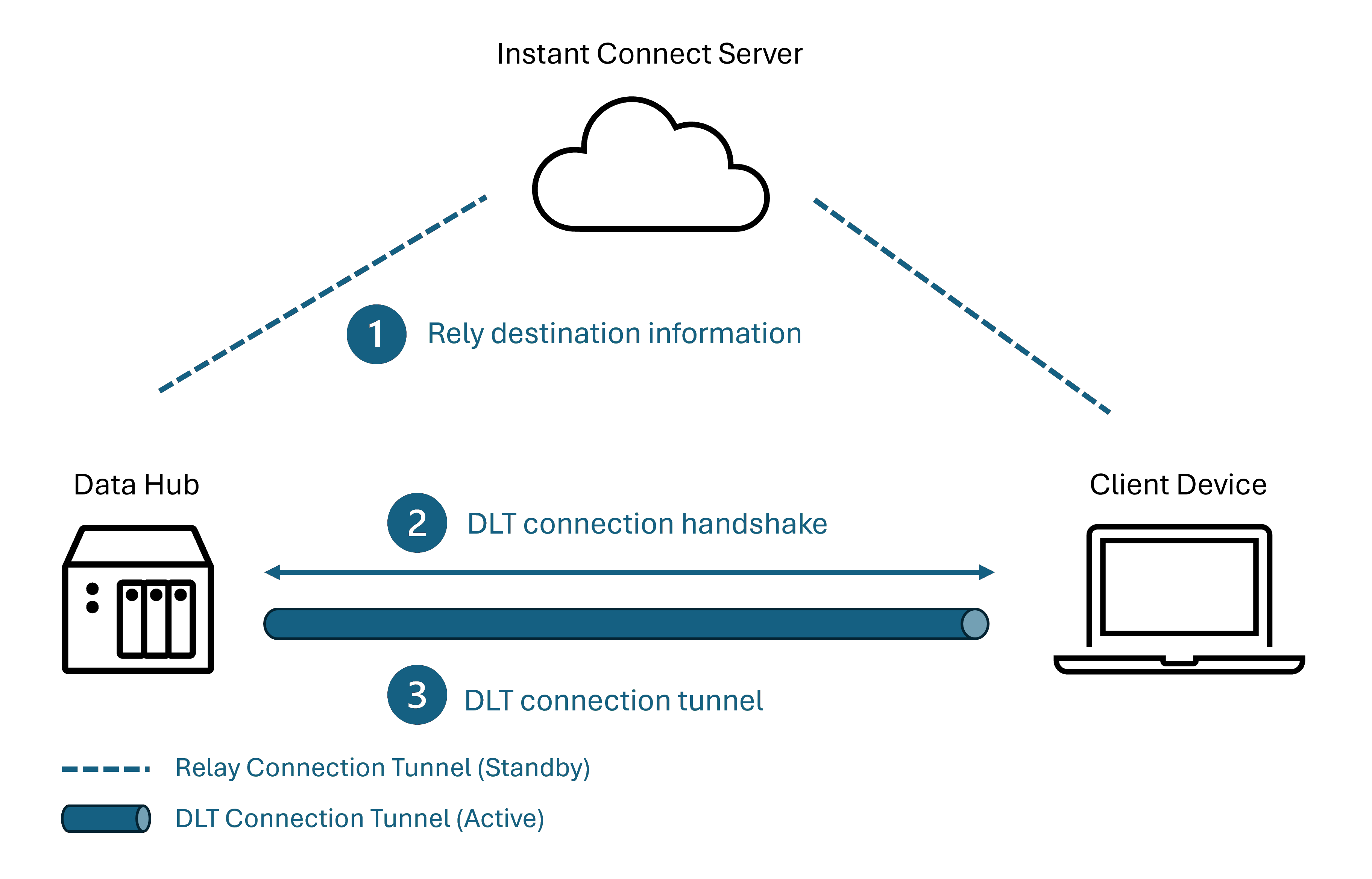
Why this matters: Direct connections are nearly as fast as local network access. No data routes through intermediate servers—it goes straight from your device to your hub.
Technical benefit: Lowest latency, highest throughput. Best experience for streaming media, editing files, or transferring large amounts of data.
Step 3: Instant Connect Relay Service
What it is: Backup connectivity method when direct connection isn't possible due to restrictive networks or firewalls.
When it's used: If local network detection fails AND Direct Link Technology can't establish a tunnel, Instant Connect automatically falls back to relay service.
How it works:
- Your app sends relay request to Instant Connect server
- Server enables relay function and begins forwarding encrypted data packets
- Data flows: Your device → Relay Server → Your Data Hub (and vice versa)
- If direct connection becomes possible later, system automatically switches back to DLT
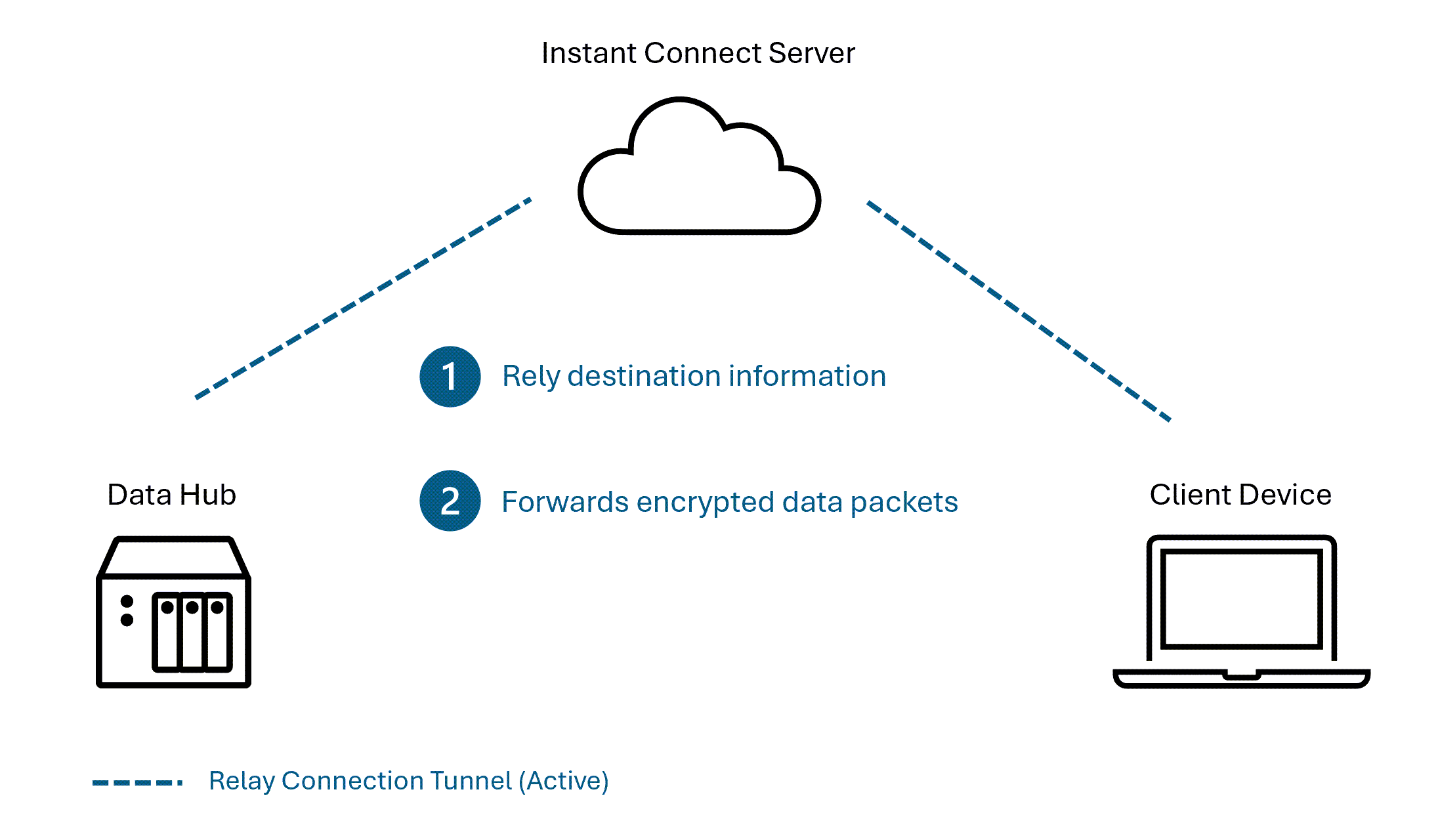
Important notes:
- All data is encrypted end-to-end—relay server can't read your data
- Relay adds some latency compared to direct connection
- Used as last resort for connectivity
- Still maintains full security and privacy
Why this matters: Even in the most restrictive network environments, you can still access your data. Connection reliability is guaranteed.
Security Architecture
Data Hub Information Privacy
What gets reported: To enable Instant Connect, your Data Hub registers with Instant Connect servers and reports its network status (public IP, local network address, NAT type, supported services).
Why this information is needed: Required for the connectivity procedure—helps your apps find and connect to your hub.
Privacy protection: This information is only used to deliver Instant Connect service. PlanetX Labs never accesses your actual data. We only see network metadata needed for connectivity.
End-to-End Encryption
What it means: Data transmission over network tunnels uses end-to-end encryption with SDVN protocol.
How it works:
- All data encrypted on your device before transmission
- Encrypted packets travel over network (direct or relay)
- Data decrypted only on receiving device (your hub or your device)
Security guarantee: Encrypted data packets cannot be read by any third party—not network providers, not relay servers, not even PlanetX Labs. Only your devices have the decryption keys.
Technical specifications:
- Industry-standard encryption protocols
- Session-based keys for each connection
- Perfect forward secrecy
- Protection against man-in-the-middle attacks
Infrastructure Security
Data center security:
- Instant Connect servers hosted in 12 locations globally
- All facilities staffed 24/7
- Physical security: surveillance systems, strict access controls
- Redundant power and network for high availability
- Geographic distribution ensures service reliability
Operational security:
- Regular security audits and penetration testing
- Automated threat detection and response
- Compliance with industry security standards
- Transparent privacy policy and practices
Performance Characteristics
Connection priority (fastest to slowest):
- Local network: Full LAN speed, zero latency overhead
- Direct Link Technology: Near-local speed, minimal latency
- Relay Service: Reduced speed, moderate latency
Automatic optimization: System continuously monitors connection quality and switches to faster methods when available. Users don't manage this—it happens automatically.
User experience: Regardless of connection method, users experience seamless access. The system handles all complexity in the background.
For OEMs: Why Instant Connect Matters
Eliminates barriers to adoption: Traditional NAS devices have terrible connectivity stories. Users struggle with router configuration, dynamic DNS, VPN setup. Instant Connect eliminates all of this.
Reduces support burden: No connectivity support tickets. No helping users configure routers. It just works.
Competitive advantage: Most competitors require technical expertise for remote access. DASSET-powered devices work out of the box for anyone.
Cost included: Global infrastructure included in your software license. No per-user fees, no infrastructure costs passed to your customers.
Market positioning: "Works like the cloud" is compelling marketing message. Instant Connect makes this possible while maintaining complete privacy.
Summary: Key Technical Differentiators
For End Users
Simple: 15-minute setup, works like cloud storage Private: Data stays on your device, encrypted end-to-end Smart: AI-powered organization and search, all local Accessible: Connect from anywhere without configuration Economical: One-time purchase, no monthly fees
For OEMs
Complete platform: OS, apps, AI engine, global infrastructure included Lower costs: Reduced engineering and operational expenses Market differentiation: Privacy-first positioning captures growing market Proven technology: Battle-tested platform ready to deploy Partner support: Technical documentation, co-marketing, integration assistance
For Developers
Open platform: SDK for building AI agents and applications Privacy-preserving: Build on user-owned data Rich capabilities: Access to AI engine, storage, and sync services Growing ecosystem: Join partners building next-generation privacy-first solutions