Devices Screen
After logging-in to your DASSET user account, you are presented with the Devices Screen, where you manage all aspects of your DASSET user account, such as connecting to devices and changing your account information.
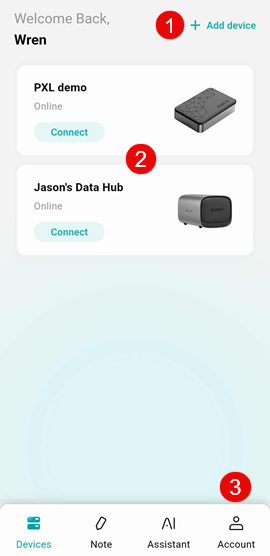
1 - Add device
Adding a new Data Hub You can also add additional Data Hubs to your account by clicking the Add New Device button at the bottom of this screen.
See Device Binding for more information on adding new devices to your DASSET user account.
2 - Connected Data Hubs
All Data Hubs that you own, or have been invited to join, are present so you can decide which device you want to connect to and interact with.
3 - Account Settings
Your user account may have different privileges on different Data Hubs, based on the Owner/Manager's determination of your role. As such, general settings for your account are configured by clicking-on the Account Settings icon, which allows you to configure aspects of your user account regardless of which DASSET Data Hub you are connected to.
See Account Settings for more information on configuring Account Settings.