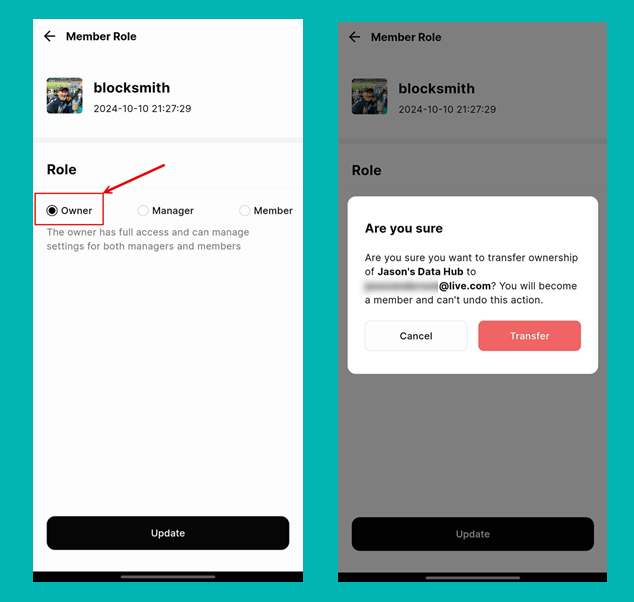Device Binding
New DASSET Data Hubs are shipped ready to be setup by the owner of the device. The owner has complete administrative control over how the device is used, including who else may or may not be able to access content on the Data Hub. Owners of a Data Hub are bound to the device through a process called binding. Only one user account can be bound as the Owner of a Data Hub.
The Binding Process
The process of binding refers to associating User Accounts with specific Data Hubs. For example, during the setup of a DASSET Data Hub, the owner goes through the process of creating a user account, and then binds their account to the Data Hub. The setup process of the DASSET application will present a screen that gives the owner the option to either scan a QR code on the Data Hub itself, or search for the Data Hub on the owner's LAN. After scanning the QR code or selecting the device found in the LAN scan, the serial number of the Data Hub will be associated with the owner's user account, completing the binding process.
Unbinding Your Account
You can also remove yourself as the owner of a Data Hub by unbinding from the device. When unbinding from a Data Hub, you must decide if you are transferring ownership to another user account, or putting the device back into it's default unbound state.
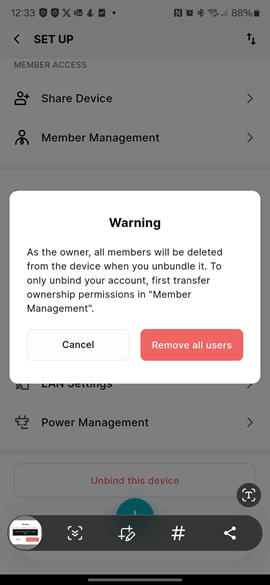
Unbinding to Default State
When choosing the option to Remove all users, you are unbinding your account from the Data Hub, which subsequently removes all other users from the device as well. This resets the Data Hub to it's default state with no user data on the system so it's ready to be setup by a new user as the Owner.
Transferring Ownership
Ownership can be transferred from one user account to another if desired. This can be useful if it's decided that another person in your family or business is better suited to have complete control over the Data Hub, or if you plan to physically transfer ownership of your Data Hub to another individual. Doing so preserves all users and their data on the Data Hub, and only changes the roles of your account and the new Owner.