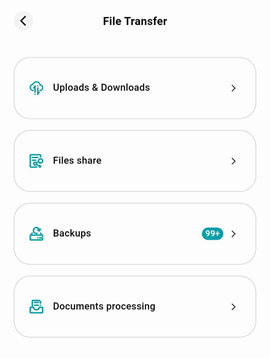Album Back-up
Bringing all of your data together in a single, secure location is a fundamental tenet of DASSET. Album Backup provides an easy way to ensure the photos on your phone, tablet or computer, are easily and automatically backed-up to your DASSET Data Hub.
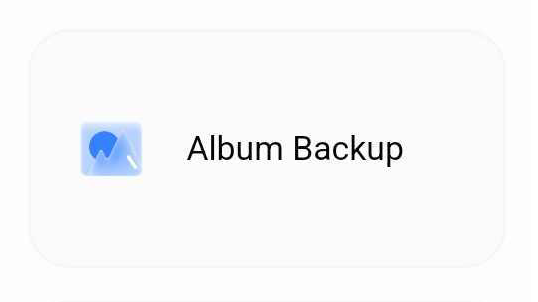
Start a Backup
Album Backup can be found in the Applications section of the Home Screen of DASSET. Once opened, you will be prompted through a wizard which will ask for access to your device's photo libraries, which is required in order to back-up the photos from your device. You will then be prompted to select which albums on your device you wish to back-up.
Once you have selected the albums for back-up, select Backup ## Albums.
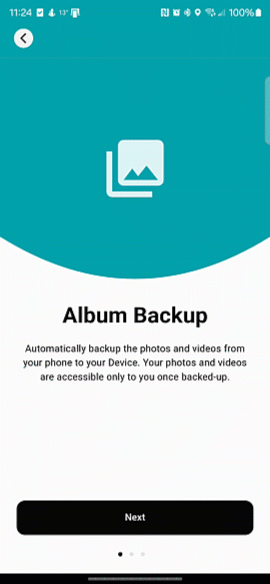
Album Backup Settings
You will be presented with the Album Backup Settings screen after starting your first backup, which will show you the status of your initial back up at the top of the screen. When opening Album Backup in the future, you will be brought directly to this screen rather than going through the initial set-up wizard.
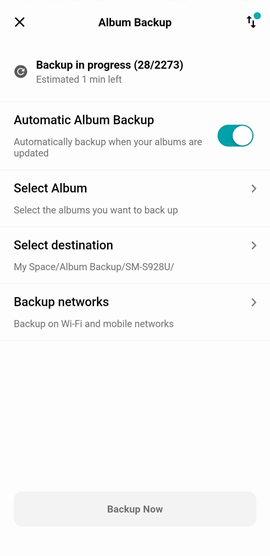
Automatic Album Backup
Toggling this will ensure that whenever new photos are added to your device, then when you start the DASSET application, those photos will be automatically backed-up.
Select Album
During the set-up wizard, you selected the albums to back-up from your device. If you add new albums to your device, or wish to remove albums for back-up, you can do so here.
Select Destination
By default, your photos are backed-up to My Space/Album Backup/PHONE NAME. You can choose to back-up your photos to any other Spaces your account has access to, or change the default folder in your My Space to another location.
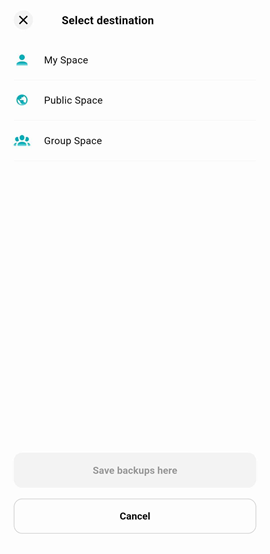
Backup Networks
This gives you the option to have backups only occur when on Wi-Fi, or both Wi-Fi and mobile networks.
Backup Progress
While the progress of your backup is at the top of this screen, you can access the progress at any time without having to open the Album Backup application.
The icon located at the top-right corner of your screen is visible from the Home Screen of DASSET, which shows not only the status of your Album Backup, but any file transfers in progress.