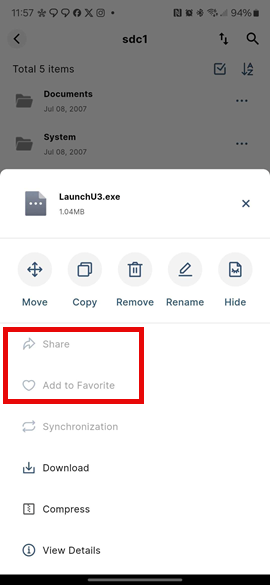External Storage
Your DASSET Data Hub has the ability to view and manage data that reside on storage devices that can connect to your Data Hub via USB. These include portable HDDs, SSDs and thumbdrives. Rather than copying the contents of these storage devices to your computer first, and then transferring them to your Data Hub, you can simply copy them directly using External Storage.
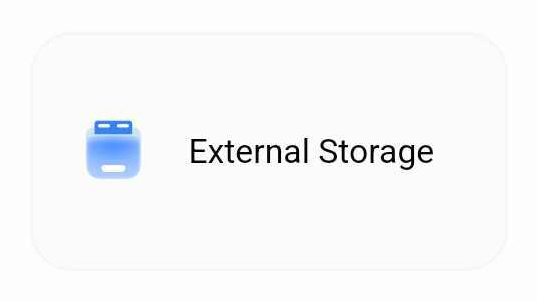
Once in the External Storage application, any USB-connect storage devices will be shown. Access the data on the storage devices works just like if you were accessing files in the Spaces on your Data Hub.

Since devices connected to your Data Hub via USB are transient and can be removed, the ability to Share or Add to Favorites is not available.