Recycle Bin
Like most operating systems, DASSET comes with the ability to restore files accidentally deleted by the user. The Recycle Bin is where all files deleted on the system are placed, giving you the ability to undo those "Oops" moments of deleting a file inadvertently.
![]()
The Recycle Bin can be found in the Applications section of the Home Screen of DASSET. Once opened, it will show you all files that have been deleted over the past 30 days. Files are automatically removed from the Recycle Bin after the 30th day the file was deleted by the user.
Restoring & Deleting Items in the Recycle Bin
If you need to restore a file from the Recycle Bin, or want to permanently delete the file from your DASSET Data Hub, open the Recycle Bin application, select the file(s) you wish to delete or restore, and select the appropriate action.
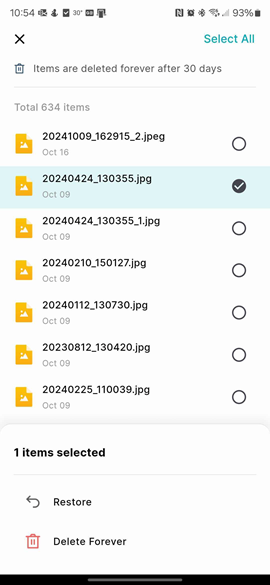
Once you delete items from the Recycle Bin, they are permanently deleted from your Data Hub.