Streaming Media (DLNA)
Your DASSET Data Hub can act as a media server for your home or office, giving you the ability to stream content such as videos and audio to TVs, consoles and stereos that support the DLNA protocol.
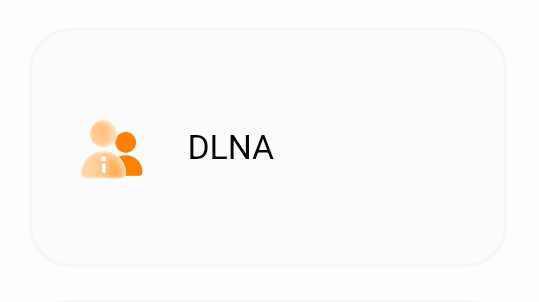
Once in the DLNA application, several options are presented enabling you to set-up media streaming from your DASSET Data Hub to DLNA-supported devices on your local area network.
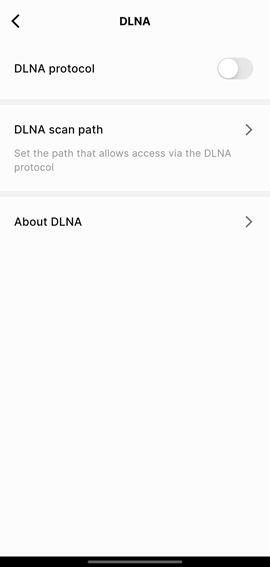
- DLNA protocol - This toggle enables the DLNA functionality on your DASSET Data Hub for use. It is disabled by default.
- DLNA scan path - This enables you to choose which directories on your Data Hub you want to make available on your local area network for media streaming. For example, if you have videos you want to share that are stored in My Space/videos, you would choose this directory.
- About DLNA - More information about how DLNA works, and how to connect your DLNA-supported media devices.