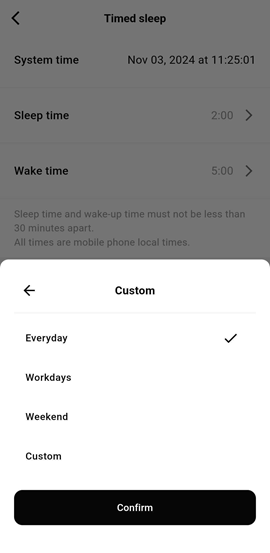Disk Sleep
In the Disk Self-Test article, it was explained that disk drives can eventually fail after prolonged use. A way to extend the life (MTBF) of the disks installed in your Data Hub is to use the Disk Sleep feature to put your disks into a low-power state when your Data Hub is not typically in use. Your Data Hub is still powered-on and operating normally. If the Data Hub needs to access data on the disks when they are in the sleep mode, the system will automatically wake-up the disks to read or write data as necessary.
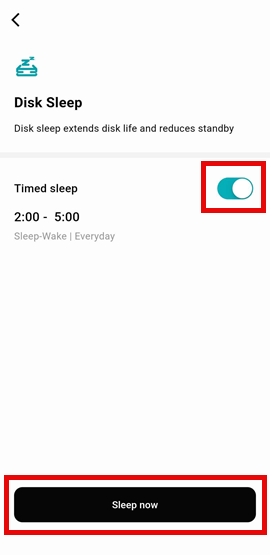
Upon entering the Disk Sleep screen, you have can either set a schedule for your disks to sleep automatically based on your typical usage, or you can manually put the disks to sleep by selecting the Sleep now button.
To set a sleep schedule for your disks, select the toggle next to the Timed sleep heading, and configure a schedule that best suits your needs.