Security Settings
If you want to add additional security to your DASSET Data Hub, you can do so in the Security Settings screen.
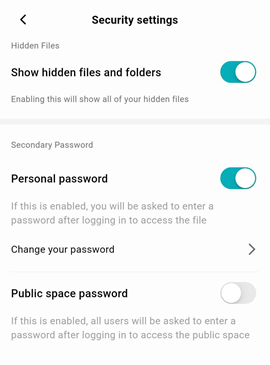
The Security Settings screen provides access to change the following, which are global for all users that have access to the Data Hub.
Show hidden files and folders
Toggling this option will make any files or folders that are marked with the hidden property visible to all users in the system. This setting is off by default.
Personal Password
Enables you to set a secondary, global password for all users of the system when accessing files on the Data Hub.
Public Space Password
Enables you to set a secondary, global password for all users of the system when accessing files of the Public Space.
Since secondary passwords are global for all users, make sure you share the password you have set to users you intend for access.